In the real world, you rattle your dice cup and throw the dice onto the backgammon board with a flourish, hoping for those magical double sixes. FIBS is not much different.
In FIBS, however, there are times when you need to explicitly roll the dice, and other times when FIBS will roll them automatically without any signal from you. You need to roll the dice only when you have a choice to make: "Roll or Double?", that is, if you can't double, then FIBS will automatically roll the dice for you when it's your turn. This includes:
Note: If you have a checker on the bar, and your opponent has blocked all six of his home points, you may still be asked to roll each turn. This may seem odd (you may even think it is a bug in MacFIBS), but it is not. According to the rules of backgammon, even when you have no hope of coming in, you still have the right to double your opponent when it's your turn. In general, you probably won't want to, unless you have a strong urge to lose even more points.
1
When playing a one point match
2
During a Crawford game
3
When your opponent has the cube
4
When you have specifically told FIBS not to ask you
How to roll
There are several ways to roll the dice; with a little experience you will find the method that works best for you.
Method 1: Click the roll button
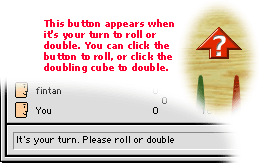
Method 2: Click the dice

Method 3: Use the Game > Roll menu
You can use the Roll command from the Game menu to roll the dice. The keyboard shortcut for this is Cmd-R.
Method 4: Use the Roll contextual menu
Similarly, you can use the contextual menu on the board (hold the Control key, click and hold on the board).
Related topics
Table of contents